
Girai Kaku
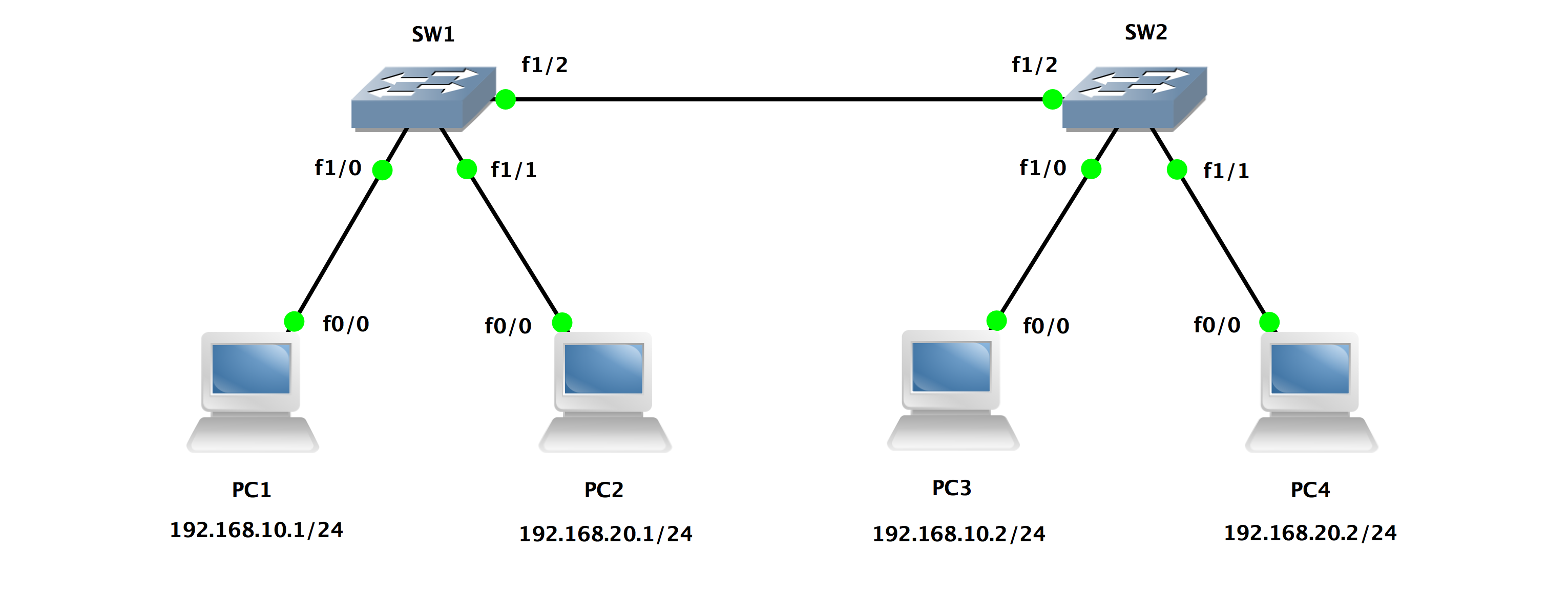
On PC1
Router# configure terminal
Router(config)# hostname PC1
PC1(config)# no ip routing
PC1(config)# ip default-gateway 192.168.10.254
PC1(config)# interface fastethernet 0/0
PC1(config-if)# ip address 192.168.10.1 255.255.255.0
PC1(config-if)# no shutdown
Similar operations can be done on the rest of PCs.
On SW1
SW1#configure terminal
SW1(config)#vlan 10
SW1(config-vlan)#exit
SW1(config)#vlan 20
SW1(config-vlan)#exit
SW1(config)#interface fastEthernet 1/0
SW1(config-if)#switchport mode access
SW1(config-if)#switchport access vlan 10
SW1(config-if)#exit
SW1(config)#interface fastEthernet 1/1
SW1(config-if)#switchport mode access
SW1(config-if)#switchport access vlan 20
SW1(config-if)#exit
SW1(config)#interface fastEthernet 1/2
SW1(config-if)#switchport mode trunk
SW1(config-if)#switchport trunk encapsulation dot1q
SW1(config-if)#exit
SW1(config)#exit
Check VLAN switching configuration
SW1#show vlan-switch
VLAN Name Status Ports
---- -------------------------------- --------- -------------------------------
1 default active Fa1/3, Fa1/4, Fa1/5, Fa1/6
Fa1/7, Fa1/8, Fa1/9, Fa1/10
Fa1/11, Fa1/12, Fa1/13, Fa1/14
Fa1/15
10 VLAN0010 active Fa1/0
20 VLAN0020 active Fa1/1
1002 fddi-default act/unsup
1003 token-ring-default act/unsup
1004 fddinet-default act/unsup
1005 trnet-default act/unsup
VLAN Type SAID MTU Parent RingNo BridgeNo Stp BrdgMode Trans1 Trans2
---- ----- ---------- ----- ------ ------ -------- ---- -------- ------ ------
1 enet 100001 1500 - - - - - 1002 1003
10 enet 100010 1500 - - - - - 0 0
20 enet 100020 1500 - - - - - 0 0
1002 fddi 101002 1500 - - - - - 1 1003
1003 tr 101003 1500 1005 0 - - srb 1 1002
1004 fdnet 101004 1500 - - 1 ibm - 0 0
1005 trnet 101005 1500 - - 1 ibm - 0 0
Check VLAN trunking configuration
SW1#show interfaces trunk
Port Mode Encapsulation Status Native vlan
Fa1/2 on 802.1q trunking 1
Port Vlans allowed on trunk
Fa1/2 1-4094
Port Vlans allowed and active in management domain
Fa1/2 1,10,20
Port Vlans in spanning tree forwarding state and not pruned
Fa1/2 1,10,20
On SW2
SW2#configure terminal
SW2(config)#vlan 10
SW2(config-vlan)#exit
SW2(config)#vlan 20
SW2(config-vlan)#exit
SW2(config)#interface fastEthernet 1/0
SW2(config-if)#switchport mode access
SW2(config-if)#switchport access vlan 10
SW2(config-if)#exit
SW2(config)#interface fastEthernet 1/1
SW2(config-if)#switchport mode access
SW2(config-if)#switchport access vlan 20
SW2(config-if)#exit
SW2(config)#interface fastEthernet 1/2
SW2(config-if)#switchport mode trunk
SW2(config-if)#switchport trunk encapsulation dot1q
SW2(config-if)#exit
SW2(config)#exit
Check VLAN switching configuration
SW2#show vlan-switch
VLAN Name Status Ports
---- -------------------------------- --------- -------------------------------
1 default active Fa1/3, Fa1/4, Fa1/5, Fa1/6
Fa1/7, Fa1/8, Fa1/9, Fa1/10
Fa1/11, Fa1/12, Fa1/13, Fa1/14
Fa1/15
10 VLAN0010 active Fa1/0
20 VLAN0020 active Fa1/1
1002 fddi-default act/unsup
1003 token-ring-default act/unsup
1004 fddinet-default act/unsup
1005 trnet-default act/unsup
VLAN Type SAID MTU Parent RingNo BridgeNo Stp BrdgMode Trans1 Trans2
---- ----- ---------- ----- ------ ------ -------- ---- -------- ------ ------
1 enet 100001 1500 - - - - - 1002 1003
10 enet 100010 1500 - - - - - 0 0
20 enet 100020 1500 - - - - - 0 0
1002 fddi 101002 1500 - - - - - 1 1003
1003 tr 101003 1500 1005 0 - - srb 1 1002
1004 fdnet 101004 1500 - - 1 ibm - 0 0
1005 trnet 101005 1500 - - 1 ibm - 0 0
Check VLAN trunking configuration
SW2#show interfaces trunk
Port Mode Encapsulation Status Native vlan
Fa1/2 on 802.1q trunking 1
Port Vlans allowed on trunk
Fa1/2 1-4094
Port Vlans allowed and active in management domain
Fa1/2 1,10,20
Port Vlans in spanning tree forwarding state and not pruned
Fa1/2 1,10,20
On PC1
PC1#ping 192.168.10.2
Type escape sequence to abort.
Sending 5, 100-byte ICMP Echos to 192.168.10.2, timeout is 2 seconds:
.!!!!
Success rate is 80 percent (4/5), round-trip min/avg/max = 44/55/60 ms
On PC2
PC2#ping 192.168.20.2
Type escape sequence to abort.
Sending 5, 100-byte ICMP Echos to 192.168.20.2, timeout is 2 seconds:
.!!!!
Success rate is 80 percent (4/5), round-trip min/avg/max = 60/60/60 ms