
Girai Kaku
c3725-adventerprisek9-mz.124-15.T5 in this example)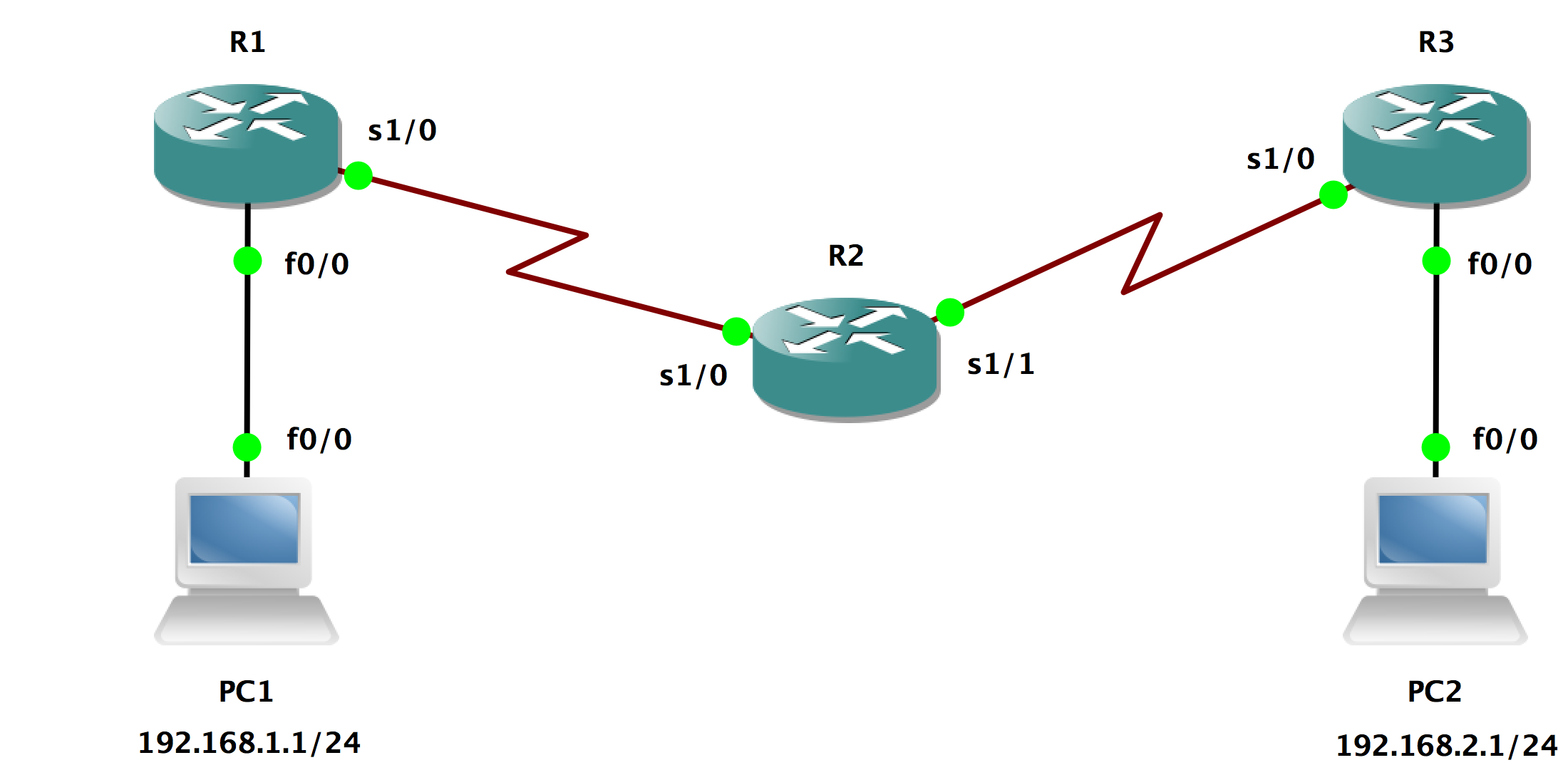
On PC1
PC1(config)#no ip routing
PC1(config)#ip default-gateway 192.168.1.254
PC1(config)#interface fastEthernet 0/0
PC1(config-if)#ip address 192.168.1.1 255.255.255.0
PC1(config-if)#no shutdown
PC1(config-if)#exit
PC2(config)#no ip routing
PC2(config)#ip default-gateway 192.168.2.254
PC2(config)#interface fastEthernet 0/0
PC2(config-if)#ip address 192.168.2.1 255.255.255.0
PC2(config-if)#no shutdown
PC2(config-if)#exit
First, configure interface for each router On R1
R1(config)#interface serial 1/0
R1(config-if)#ip address 192.168.12.1 255.255.255.0
R1(config-if)#no shutdown
R1(config-if)#exit
R1(config)#interface fastEthernet 0/0
R1(config-if)#ip address 192.168.1.254 255.255.255.0
R1(config-if)#no shutdown
R1(config-if)#exit
R1(config)#interface loopback 0
R1(config-if)#ip address 1.1.1.1 255.255.255.255
R1(config-if)#exit
On R2
R2(config)#interface serial 1/0
R2(config-if)#clock rate 64000
R2(config-if)#ip address 192.168.12.2 255.255.255.0
R2(config-if)#no shutdown
R2(config-if)#exit
R2(config)#interface serial 1/1
R2(config-if)#clock rate 64000
R2(config-if)#ip address 192.168.23.2 255.255.255.0
R2(config-if)#no shutdown
R2(config-if)#exit
R2(config-router)#interface loopback 0
R2(config-if)#ip address 2.2.2.2 255.255.255.255
R2(config-if)#exit
On R3
R3(config)#interface serial 1/0
R3(config-if)#ip address 192.168.23.3 255.255.255.0
R3(config-if)#no shutdown
R3(config-if)#exit
R3(config)#interface fastEthernet 0/0
R3(config-if)#ip address 192.168.2.254 255.255.255.0
R3(config-if)#no shutdown
R3(config-if)#exit
R3(config)#interface loopback 0
R3(config-if)#ip address 3.3.3.3 255.255.255.255
R3(config-if)#exit
Then, apply single area OSPF
On R1
R1(config)#router ospf 1
R1(config-router)#router-id 1.1.1.1
R1(config-router)#network 192.168.1.0 0.0.0.255 area 0
R1(config-router)#network 192.168.12.0 0.0.0.255 area 0
R1(config-router)#exit
On R2
R2(config)#router ospf 1
R2(config-router)#router-id 2.2.2.2
R2(config-router)#network 192.168.12.0 0.0.0.255 area 0
R2(config-router)#network 192.168.23.0 0.0.0.255 area 0
R1(config-router)#exit
On R3
R3(config)#router ospf 1
R3(config-router)#router-id 3.3.3.3
R3(config-router)#network 192.168.23.0 0.0.0.255 area 0
R3(config-router)#network 192.168.2.0 0.0.0.255 area 0
R3(config-router)#exit
Take R1 as an example
R1#show ip ospf neighbor
Neighbor ID Pri State Dead Time Address Interface
2.2.2.2 0 FULL/ - 00:00:37 192.168.12.2 Serial1/0
R1#show ip ospf interface
Serial1/0 is up, line protocol is up
Internet Address 192.168.12.1/24, Area 0
Process ID 1, Router ID 1.1.1.1, Network Type POINT_TO_POINT, Cost: 64
Transmit Delay is 1 sec, State POINT_TO_POINT
Timer intervals configured, Hello 10, Dead 40, Wait 40, Retransmit 5
oob-resync timeout 40
Hello due in 00:00:00
Supports Link-local Signaling (LLS)
Cisco NSF helper support enabled
IETF NSF helper support enabled
Index 2/2, flood queue length 0
Next 0x0(0)/0x0(0)
Last flood scan length is 1, maximum is 1
Last flood scan time is 0 msec, maximum is 0 msec
Neighbor Count is 1, Adjacent neighbor count is 1
Adjacent with neighbor 2.2.2.2
Suppress hello for 0 neighbor(s)
FastEthernet0/0 is up, line protocol is up
Internet Address 192.168.1.254/24, Area 0
Process ID 1, Router ID 1.1.1.1, Network Type BROADCAST, Cost: 10
Transmit Delay is 1 sec, State DR, Priority 1
Designated Router (ID) 1.1.1.1, Interface address 192.168.1.254
No backup designated router on this network
Timer intervals configured, Hello 10, Dead 40, Wait 40, Retransmit 5
oob-resync timeout 40
Hello due in 00:00:00
Supports Link-local Signaling (LLS)
Cisco NSF helper support enabled
IETF NSF helper support enabled
Index 1/1, flood queue length 0
Next 0x0(0)/0x0(0)
Last flood scan length is 0, maximum is 0
Last flood scan time is 0 msec, maximum is 0 msec
Neighbor Count is 0, Adjacent neighbor count is 0
Suppress hello for 0 neighbor(s)
On PC1
PC1#ping 192.168.2.1
Type escape sequence to abort.
Sending 5, 100-byte ICMP Echos to 192.168.2.1, timeout is 2 seconds:
.!!!!
Success rate is 80 percent (4/5), round-trip min/avg/max = 136/362/1032 ms
On PC2
PC2#ping 192.168.1.1
Type escape sequence to abort.
Sending 5, 100-byte ICMP Echos to 192.168.1.1, timeout is 2 seconds:
!!!!!
Success rate is 100 percent (5/5), round-trip min/avg/max = 132/151/184 ms